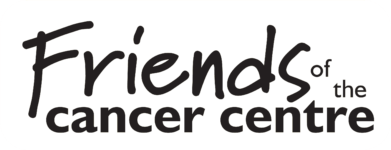- April 7, 2020
- 2:41 pm
How to stay connected


Staying in touch with family and friends has never been more important, particularly for people affected by cancer who are self isolating. However, with so many ways to communicate available to us, it can be a little overwhelming. To help, our friends at The Tomorrow Lab have very kindly put together some useful information on how to use Whatspp, Face Time and Skype, making it a little easier for those of us you aren’t familiar with them. Each are great ways to stay in touch with family and friends, providing a little extra company and support when we need it most.
During the current situation, it is vital that we adhere to the social distancing rules in place which means many of us will not be able to see certain friends and family members. This does not mean that we cannot stay connected, however it does mean we need to be more creative with how we communicate with each other.
We want to ensure that our patients and their family members who cannot make it to the hospital at this time are able to stay connected, so here is a quick guide to some applications which can help us all stay in touch, no matter the distance.
WhatsApp is an instant messaging app that many people will be familiar with. It is free to download across most mobile devices, and free to send unlimited messages, images, videos and make calls if you have Wi-Fi or mobile data. With WhatsApp, you will be able to access your original mobile contacts as long as they have the app too, you can also make ‘groups’ which is a perfect function for families or friends. Follow the steps below to get started:
1. Download WhatsApp via your App store on your mobile device.
2. Open the App and enter your mobile number, name, and choose a profile picture (optional).
3. You can send your first message by clicking the pen and paper icon in the top right corner and selecting a contact.
4. When you are in a ‘Chat’, to send an image, click the plus symbol beside the typing area and then click ‘Photo & Video Library’ and choose your image – perhaps a ‘selfie’ of you at home!
5. You can make a call by clicking the ‘Calls’ button along the bottom of the screen and then selecting a contact. You can turn this into a video call by clicking the video icon beside the contacts name.
6. To make a ‘Group’, select ‘New Group’ in the top right corner and add all the family, work colleagues or your friendships group.
On every Apple product such as an iPhone, iPad, iPod or Mac, the video calling app ‘Facetime’ is automatically built in, so you do not need to download it to your device. You will need Wi-Fi or mobile data to make video calls with other contacts who have this app, follow the steps below to get started:
1. In the Facetime App, tap the plus button and type the person’s name or number then tap the Audio or Video Call icons depending on if you would like to use video.
2. You can also start a Facetime video call from a normal phone call by clicking the Facetime icon during your audio call.
For those who may not have an iPhone and therefore do not have access to Facetime, Skype is another useful alternative which can be used on a computer or mobile. If both users have the app then you can enjoy free audio or video calls whenever you like!
1.Use the search function (magnifying glass) to look up a contacts name or email, once you find them, send them a message which will automatically add them to your contacts list.
2. Click on your contacts list (Address book icon) and select who you would like to call from your contacts.
3. Select the audio, or video icon. If you want to make a group call, simply add another participant.
4. At the end of a call, select end call (hang up icon) to hang up.
Our team at Friends of the Cancer Centre are working hard to keep our patients, families, and our staff connected during this difficult time. We hope that you stay safe and well and connected to your nearest and dearest during this time.
More news...
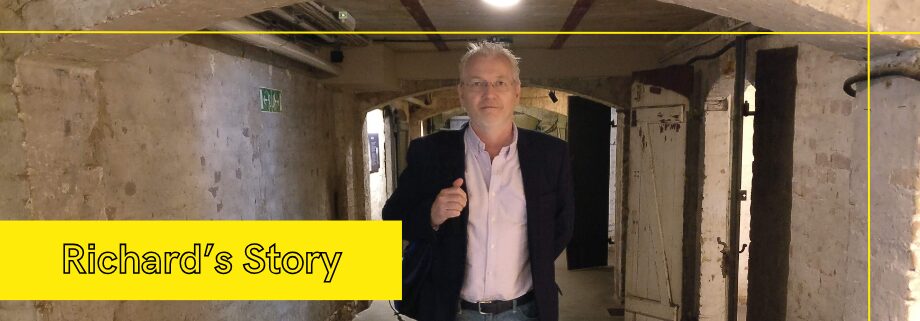
Richard’s Story
March is Prostate Cancer Awareness Month, which remains one of the most commonly diagnosed cancers amongst men in Northern Ireland. Friends of the Cancer Centre

In Focus – Elaine, Complementary Therapist
This is World Complementary Therapy Week, highlighting the importance of taking care of our own wellbeing. Friends of the Cancer Centre proudly funds four complementary

Allen & Overy Belfast Raise £30K to support local people with cancer
Since partnering with Friends of the Cancer Centre in May 2022, Allen & Overy (A&O) Belfast has raised an incredible £30,000 to help support local